Introduction: The Critical Role of Data Integration
Implementing data-driven personalization in email campaigns hinges on the seamless, real-time integration of multiple data sources. Without accurate, timely data sync between your CRM, eCommerce platform, and email platform, personalization efforts become fragmented, stale, or erroneous. This article provides an in-depth, actionable framework for technical teams and marketers to design, deploy, and troubleshoot robust data integration systems that enable dynamic, personalized email content at scale.
Table of Contents
- Assessing Data Sources and Defining Data Needs
- Designing API Architecture for Real-Time Data Sync
- Implementing Data Processing and Transformation Pipelines
- Ensuring Data Privacy and Regulatory Compliance
- Troubleshooting Common Issues and Performance Optimization
- Conclusion: Building a Resilient Data Integration Framework
Step 1: Assessing Data Sources and Defining Data Needs
Begin by conducting a comprehensive audit of all relevant data sources that feed into your personalization engine. Typical sources include:
- Customer Relationship Management (CRM): stores demographic data, purchase history, preferences.
- eCommerce Platform: transaction data, browsing behavior, cart abandonment events.
- Web Analytics Tools: behavioral insights such as page views, session duration, clickstream data.
- Customer Support Platforms: feedback, complaints, service interactions.
Define the specific data points needed for personalization, such as recent purchase, preferred categories, engagement scores, or geographic location. Establish data granularity: avoid overly broad segments; instead, aim for multi-dimensional, granular segments that enable precise targeting.
Pro tip: Document data schemas, update frequencies, and access permissions to inform your integration architecture.
Step 2: Designing API Architecture for Real-Time Data Sync
The backbone of real-time personalization is a resilient API architecture that facilitates seamless data exchange. Key considerations include:
| Component | Implementation Details |
|---|---|
| API Type | RESTful APIs for stateless requests; Webhooks for event-driven updates |
| Authentication | OAuth 2.0 tokens, API keys, or JWT for secure access |
| Data Transfer Protocols | HTTPS for security; WebSocket for real-time bidirectional communication |
Design your architecture to support:
- High availability and redundancy
- Rate limiting to prevent overload
- Failover strategies for network issues
Action step: Map your data sources to API endpoints, define data schemas, and establish data refresh rates aligned with your campaign cadence.
Step 3: Implementing Data Processing and Transformation Pipelines
Raw data from sources often requires processing to ensure consistency, accuracy, and usability. Implement an ETL (Extract, Transform, Load) pipeline with these core steps:
- Extraction: Use scheduled jobs or event-driven triggers to pull data via APIs or consume webhooks.
- Transformation: Standardize formats (e.g., date/time), normalize categorical variables, and derive new features such as customer lifetime value or engagement scores.
- Loading: Store processed data into a centralized, query-optimized database or data lake designed for low-latency access.
Utilize tools like Apache Kafka for streaming data, or cloud-native solutions such as AWS Glue, Google Cloud Dataflow, or Azure Data Factory for scalable pipelines.
Expert Tip: Incorporate validation checks at each pipeline stage to catch data discrepancies early, reducing downstream personalization errors.
Regularly review data transformation rules and update them to reflect evolving business logic or new data sources.
Step 4: Ensuring Data Privacy and Regulatory Compliance
Handling customer data responsibly is paramount. Key actions include:
- Data Minimization: Collect only data necessary for personalization.
- Consent Management: Implement explicit opt-in processes and maintain audit trails.
- Encryption: Encrypt data at rest and in transit using TLS and AES standards.
- Access Controls: Enforce role-based access policies and regular audits.
- Compliance Frameworks: Align with GDPR, CCPA, and other regional regulations by updating privacy policies and providing clear customer rights interfaces.
Pro tip: Use privacy-focused data anonymization techniques, such as hashing email addresses and masking PII in logs.
Step 5: Troubleshooting Common Issues and Performance Optimization
Even the most robust systems encounter challenges. Address them proactively with these strategies:
| Issue | Solution |
|---|---|
| Data Latency | Optimize pipeline by increasing batch window size or adopting real-time streaming solutions like Kafka. |
| Data Discrepancies | Implement rigorous validation and reconciliation processes, and set up alerting for anomalies. |
| API Rate Limits | Design backoff strategies, caching, and batching API requests to stay within limits. |
Regularly monitor system logs and performance metrics using tools like Prometheus, Grafana, or cloud-native dashboards to identify bottlenecks early.
Critical Reminder: Always have a rollback plan and data backups before deploying major pipeline changes to prevent data loss or corruption.
Conclusion: Building a Resilient, Scalable Data Integration Framework
Achieving real-time, personalized email campaigns requires a carefully architected data integration system that combines robust API design, scalable processing pipelines, and strict privacy controls. The detailed steps outlined—from assessing data sources to troubleshooting—equip technical teams and marketers to develop systems that are not only accurate and timely but also compliant and resilient. Remember, as data volume and complexity grow, continuous optimization and adherence to best practices become essential to maintain a competitive edge. For a solid foundation on the broader principles of personalization, refer to our comprehensive guide {tier1_anchor}. By mastering these technical details, you unlock the full potential of data-driven email marketing, delivering value to your customers and measurable ROI for your business.